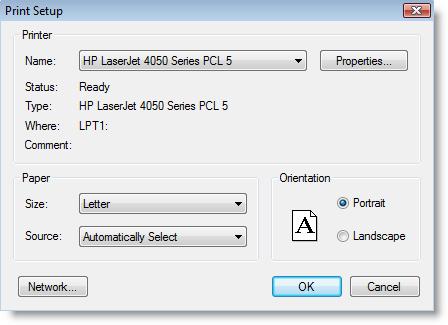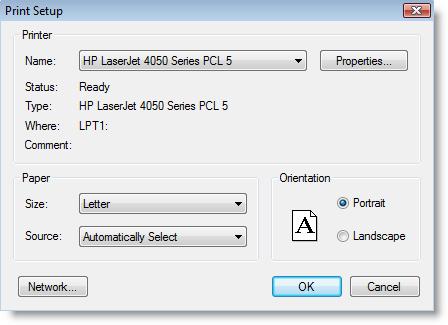
You are here: Modeling Environment > File Menu > View/Print Model Text > Printer Setup
ProModel allows you to print to any printer configured for use with Windows. At times you may need to switch from the default printer to another printer or plotter. This can be done easily through the Setup option on the print dialog box.
How to change the printer settings:
1. Select Printer Setup... from the File menu to access the Print Setup dialog box.
2. Select the desired options and click OK.